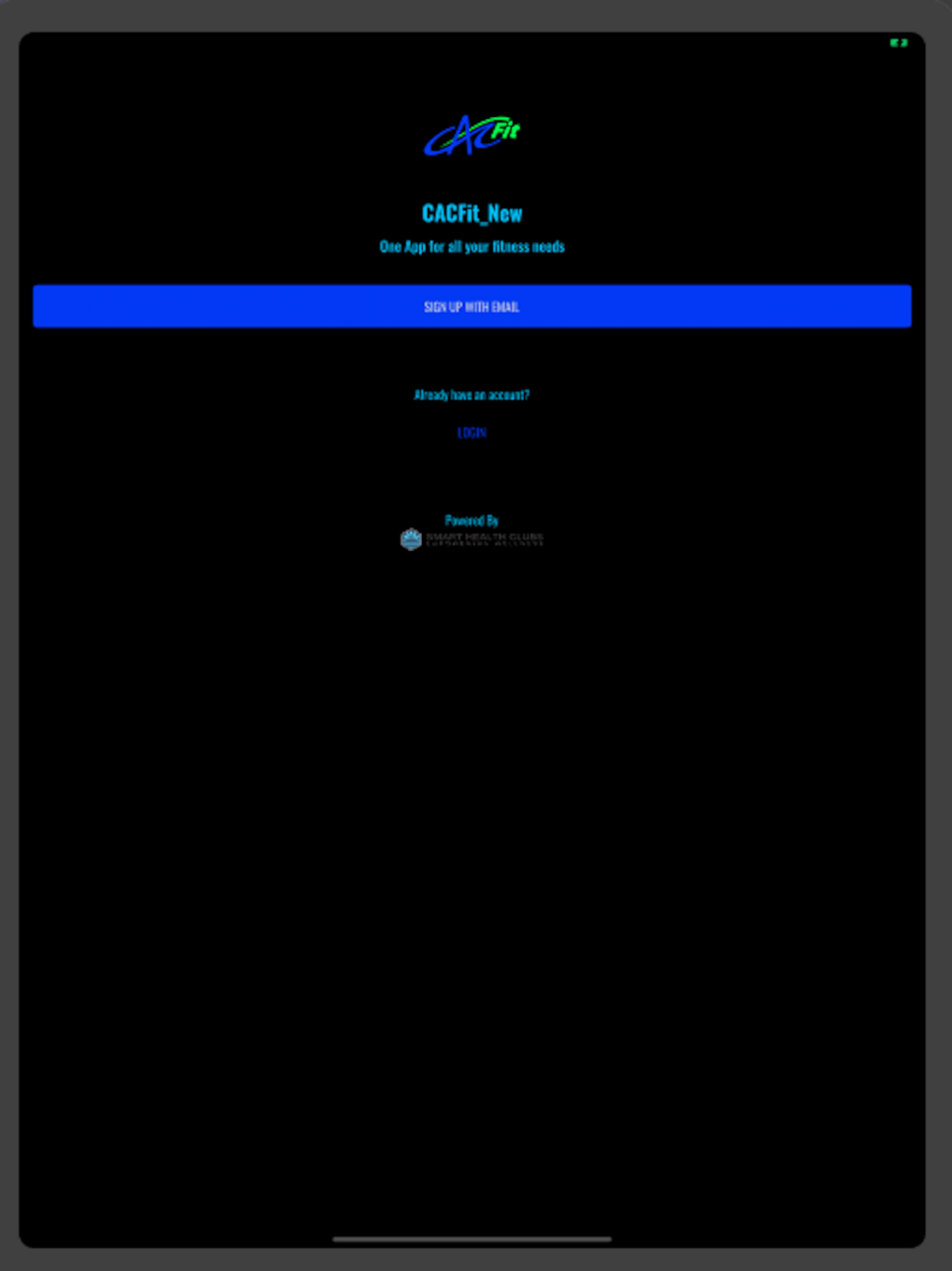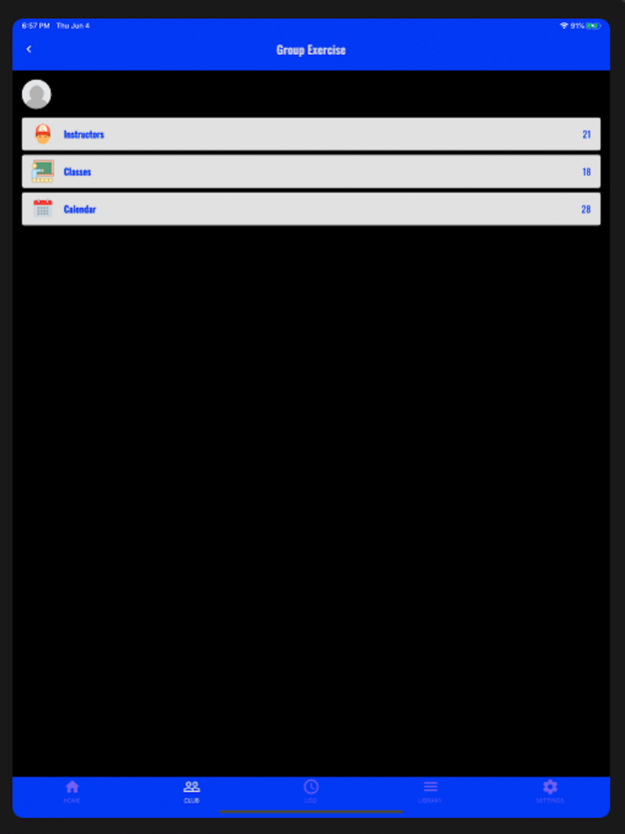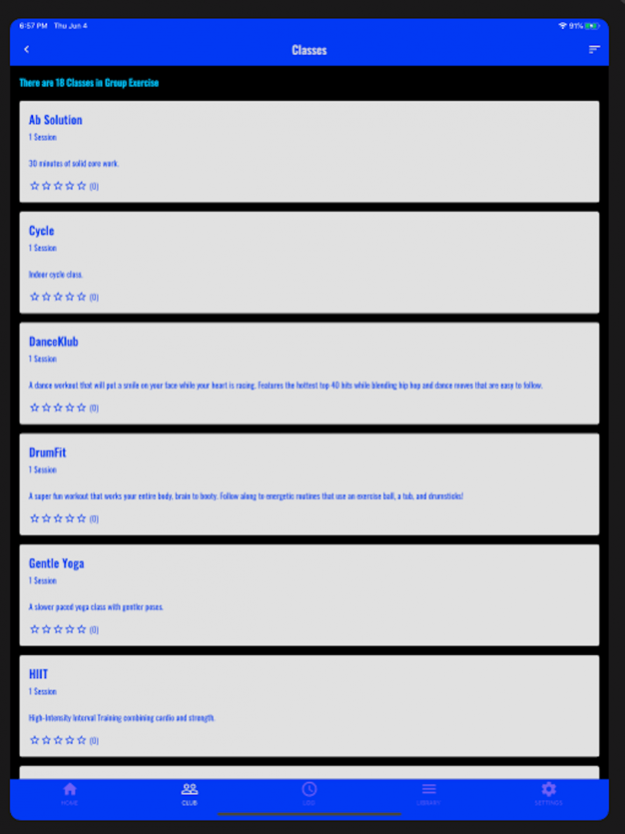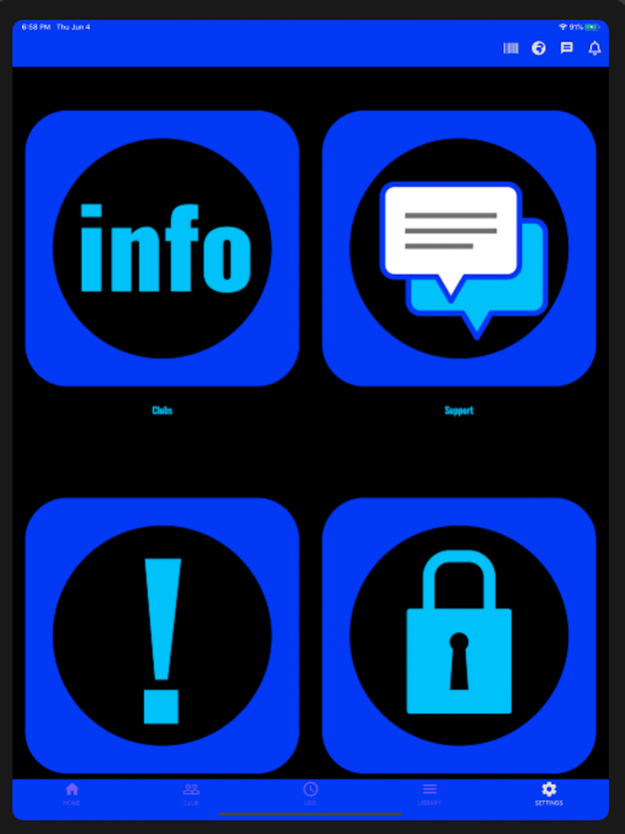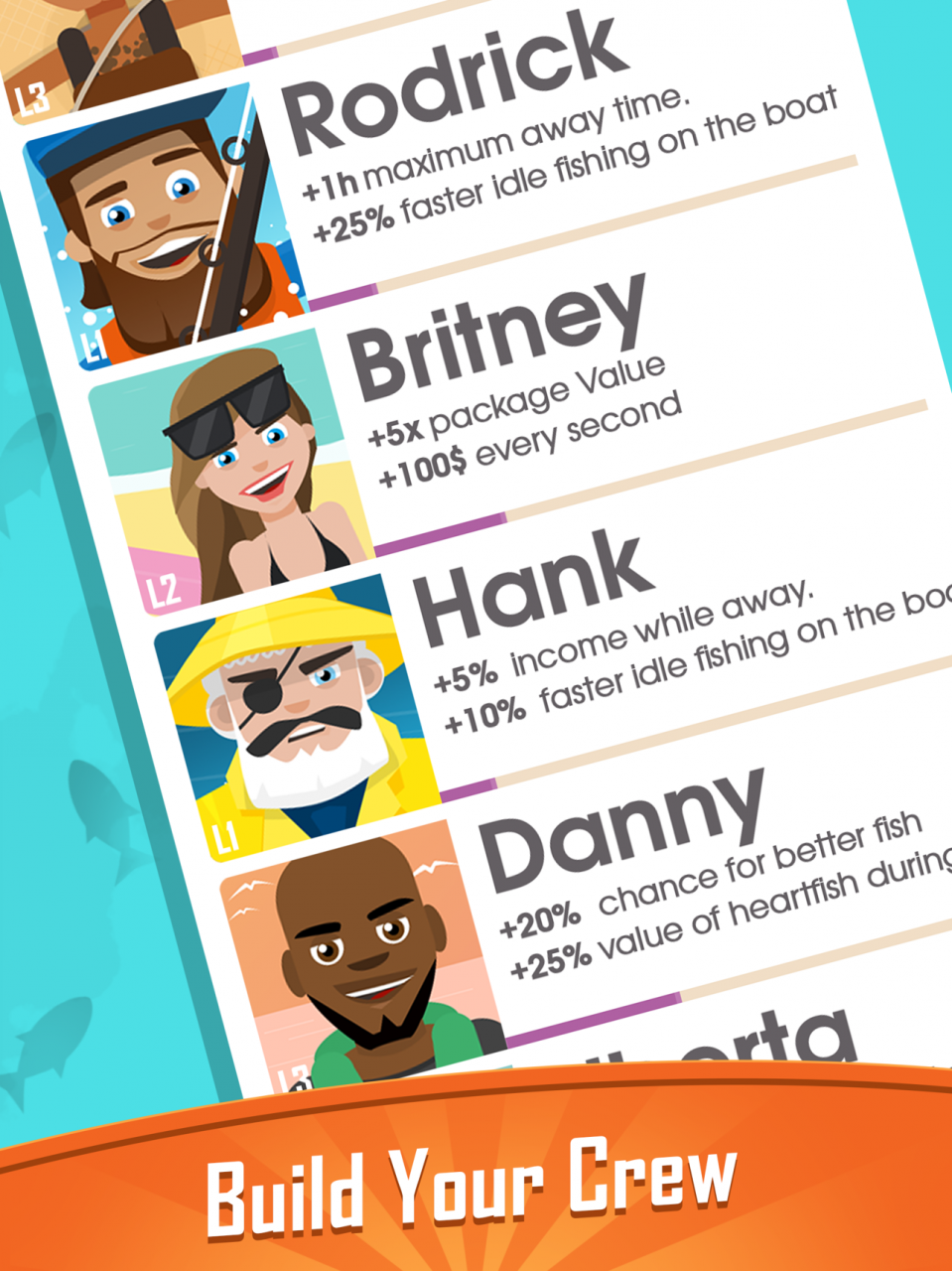CACFit_New 3.14.2
Continue to app
Free Version
Publisher Description
CACFit_New app makes for a complete member experience. To get the absolute best results, we recommend using it from day one. It is essential for registering for classes and training, checking in to the club, tracking your fitness, and managing your account.
It is an indispensable means of connectivity and communication with the club and fellow members. This helps you stay accountable to your goals and find a community of people with similar goals that support one another.
CACFit_New app uses the Health app that is pre-installed on your iPhone to sync nutrients and workouts data. Because of this, the app will ask you to grant read and write access to your nutrients and workouts data.
Your Health sync data is only visible to you and is not sent to anyone but yourself.
Aug 4, 2022 Version 3.14.2
1. There have been multiple bug fixes across the entire platform for a smoother user experience.
2. A new UI has been introduced on the Calendar page allowing you to easily jump to a date of your choice.
3. New options have been added to the Calendar event page allowing you to view any instructor's bio.
4. New "Workouts" section has been introduced with improved exercise logging and guided workouts.
5. The entire exercise library has been revamped with new exercises and videos to go along with each exercise.
We are listening, please email your feedback or queries about the app on support@smarthealthclubs.com
About CACFit_New
CACFit_New is a free app for iOS published in the Health & Nutrition list of apps, part of Home & Hobby.
The company that develops CACFit_New is Smart Health Clubs. The latest version released by its developer is 3.14.2.
To install CACFit_New on your iOS device, just click the green Continue To App button above to start the installation process. The app is listed on our website since 2022-08-04 and was downloaded 2 times. We have already checked if the download link is safe, however for your own protection we recommend that you scan the downloaded app with your antivirus. Your antivirus may detect the CACFit_New as malware if the download link is broken.
How to install CACFit_New on your iOS device:
- Click on the Continue To App button on our website. This will redirect you to the App Store.
- Once the CACFit_New is shown in the iTunes listing of your iOS device, you can start its download and installation. Tap on the GET button to the right of the app to start downloading it.
- If you are not logged-in the iOS appstore app, you'll be prompted for your your Apple ID and/or password.
- After CACFit_New is downloaded, you'll see an INSTALL button to the right. Tap on it to start the actual installation of the iOS app.
- Once installation is finished you can tap on the OPEN button to start it. Its icon will also be added to your device home screen.